Running ScmDraft on MAC using WINE
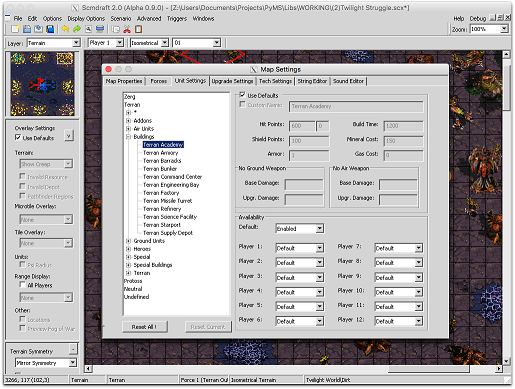
Optional steps:
Configure startup parameters:
Thanks to poiuy_qwert for the instructions.
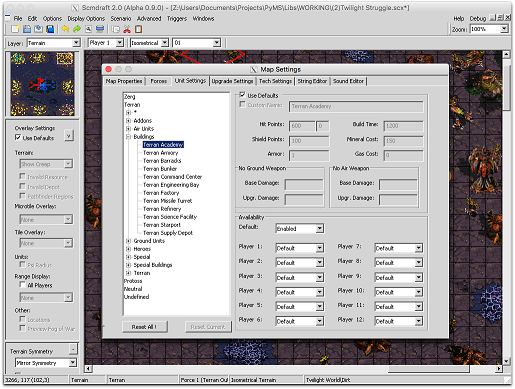
- Download SCMDraft 2 ZIP version, and unzip it
- Install the latest Wineskin: http://wineskin.urgesoftware.com/
- Open Wineskin Winery

- Install the latest Engine by clicking the + button
- The dropdown should choose the latest version automatically

- Click Download and Install (Name doesn't matter, just leave it as is)
- Ensure your wrapper version is up to date (click the Update button if its enabled)
- Click Create New Blank Wrapper
- Name it something like SCMDraft

- Wait for the wrapper to be created, then click View Wrapper in Finder

- Open the wrapper, since we have not installed anything into it, it will launch a setup interface (if it doesn't want to launch, or you need to get back to the setup interface after SCMDraft is installed, hold the Alt/Option key while launching the wrapper)
- Click Install Software

- Click Move a Folder Inside, and choose the SCMDraft 2 folder you unzipped in step 1

- Choose the SCMDraft executable from the dropdown (it should automatically select it)

- Setup is complete, you can Quit the setup window
- Open the wrapper, this time it should launch SCMDraft 2
- You need to Edit the Default profile to setup your StarCraft path, so click Edit

- Click the Browse button in the StarCraft Path box

- The file browser is browsing a virtual windows machine, that also has access to your Mac's files, so it can be confusing to find things. You need to go into the "/" folder right at the top to find your Applications folder and select your StarCraft installation.
- Click Save Settings, and you're done! You can now use the Default profile and SCMDraft will be running! Note: The wrapper is created in your user Application folder, but you can move it wherever you want
Optional steps:
Configure startup parameters:
- Make sure you have exited SCMDraft and its fully closed
- Hold the Alt/Option key while launching SCMDraft, you should get the setup interface again
- Choose Advanced
- Add desired parameters.

Thanks to poiuy_qwert for the instructions.
 Pre-release builds
Pre-release builds




